BPA Restaurant Professional and Delivery Professional have the option to print modifiers on the kitchen ticket in red or bold. The red printing functionality does require a compatible two-color printer. Printers that have been tested to support this functionality include the Epson TM-U220, Citizen CT-S501, and the newest version of the BPAPOS dot matrix printer. If you have one of these supported printers, follow this guide to configure color accent printing.
Configuring Accent Printing
1) Go to Restaurant System > Manager Functions > Misc Definitions
2) Select Printers & Devices on the left side
3) Click the Advanced Printer Options button
4) Click the button, Configure Kitchen Accents
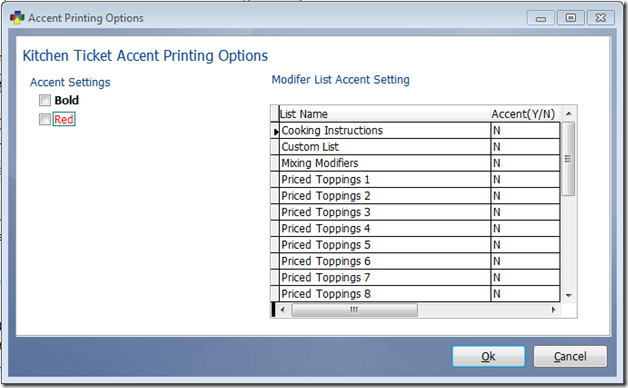
5) Select whether you would like to use the Red or Bold accent or both.
6) You may select which modifiers you would like to printing using the accent setting by placing a “Y” next to the list. You may choose to print any side list, custom side list, cooking instructions, special notes, mixing modifiers, or toppings list using these accent settings.