Checking Your Current Version of BPA
Go to the main screen of BPA when you open the software. Go to the top left corner of your screen, go to Help > About Business Plus Accounting
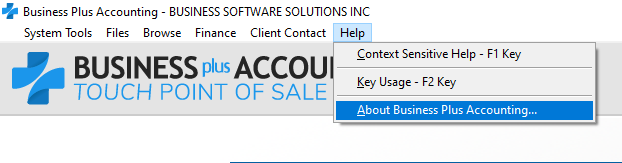
You will see this screen:

Your Version can be seen on this screen.
If you need help feel free to contact our support at 801-336-3303!