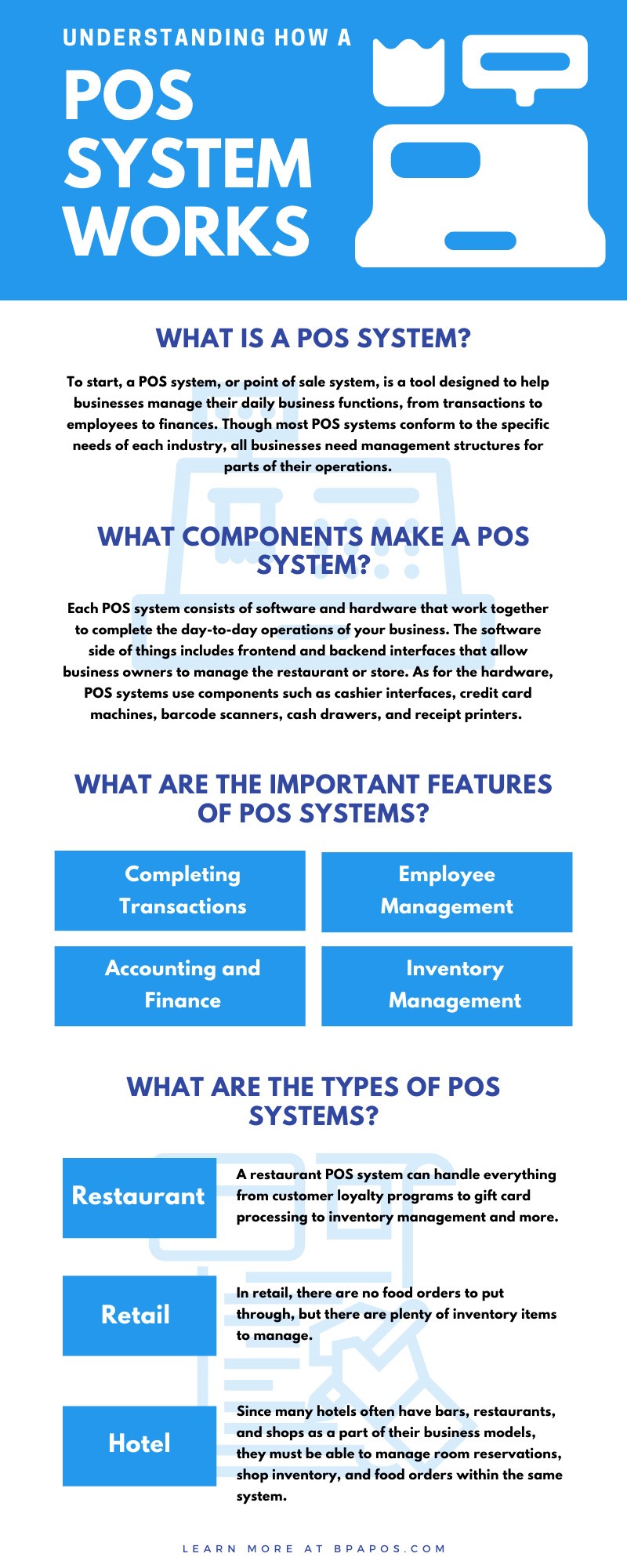Point of sale systems are complex and designed with incredible detail. Though it is great for businesses to have dozens of important functions at their fingertips, navigating through your POS system can sometimes be confusing. To provide some guidance, here are the keys to understanding how a POS system works.
What Is a POS System?
To start, a POS system, or point of sale system, is a tool designed to help businesses manage their daily business functions, from transactions to employees to finances. Though most POS systems conform to the specific needs of each industry, all businesses need management structures for parts of their operations. These include functions like inventory management, employee profile management, accounting and payroll, and transaction processing.
What Components Make a POS System?
Each POS system consists of software and hardware that work together to complete the day-to-day operations of your business. The software side of things includes frontend and backend interfaces that allow business owners to manage the restaurant or store. As for the hardware, POS systems use components such as cashier interfaces, credit card machines, barcode scanners, cash drawers, and receipt printers. All of these are necessary to complete transactions and connect through a point of sale system.
What Are the Types of POS Systems?
The world of POS systems is vast, with several types of management tools available. Within each industry are specific capacities and needs that a point of sale system must meet. The following are a few examples of common POS system types that we offer here at Business Software Solutions.
Restaurant
Most restaurants today have upgraded from the pen and paper ordering system to digital input systems. With POS software, waiters and waitresses can touch and tap their way through a series of screens to input orders. A restaurant POS system can handle everything from customer loyalty programs to gift card processing to inventory management and more. It is the backbone of the business, delivering order information, inventory updates, and financial reports to employees and managers throughout the day. If you need to order more rice or find your best-selling menu item, a POS system allows you to do it all.
Retail
As you can imagine, a retail POS system is very different from something like a restaurant system. In retail, there are no food orders to put through, but there are plenty of inventory items to manage. With retail, you cannot sell an item that is not in stock, categorized, and displayed. If the product is not on the shelf, you cannot make a sale. Retail POS systems must also be able to track all items in the store and process all bar code scanning and printing.
Hotel
Hotels often operate at the intersection of the food and service industries, providing holistic hospitality. Since many hotels often have bars, restaurants, and shops as a part of their business models, they must be able to manage room reservations, shop inventory, and food orders within the same system. That is why hotel POS systems can handle the variety of operations a hotelier may offer.
What Are the Important Features of POS Systems?
Every point of sale system can handle various business capacities and operations. POS systems often include important features such as those that follow.
Completing Transactions
Every business depends on receiving money for their services or products. Whether you are running a restaurant, hotel, or retail store, you need to have a safe, efficient, and reliable way to process customer payments. With a POS system, you can use credit card processing hardware along with integrated payment processing software to complete a transaction. Depending on your business, you may need to use several forms of payment for one bill. For example, if a restaurant guest wants to pay with the remaining amount of a gift card and a credit card, you need a system that can handle the split payment.
Employee Management
All businesses need employees to operate each day. However, you need a way to track their hours and attendance so that you know how much work each one has completed. Employee management software allows you to coordinate payroll and organize weekly schedules. Quality POS systems can even ascribe certain functionalities and abilities to particular employees so that they can only use the system for their intended role. For example, a cashier can ring up sales while only a manager can apply manual discounts.
Accounting and Finance
One of the most important aspects of running a business is managing the finances well. Though many different software options can handle these accounting functionalities, a POS system can synthesize your sales information and communicate with other financial systems. Within the POS system itself, you can sort through your sales and understand how people are interacting with your business. A point of sale system can tell you about best-selling products, common customer payment methods, the number of loyalty sales, and so much more. In turn, the system will craft these data points into a comprehensive report that you can use to complete all the necessary accounting duties.
Inventory Management
Regardless of your business, you always need more food, clothing, drinks, and other products to fill your shelves and tables. Otherwise, you will have nothing for your customers to buy. Inventory management through a point of sale system allows you to seamlessly count the number of each item you have in stock. Because your inventory system connects with your sales system, the integrated software will be able to tell you how much of an item you have left, accounting for the amount that you’ve already sold. For example, in a retail situation, once you have entered the initial number of leather jackets you have in stock, the system will deduct every leather jacket you sell from the original number, supplying you with an accurate account of your inventory. And this would happen for all the products in your stock simultaneously.
Understanding how a POS system works can equip you to run your business with more precision and efficiency. Being able to utilize the full functionality of the software and hardware will allow you to improve your capacity and get your work done better in the months and years to come.