We have noticed that many states are changing their sales tax rates this summer. The following will walk you through how to change the default sales tax rate in BPA:
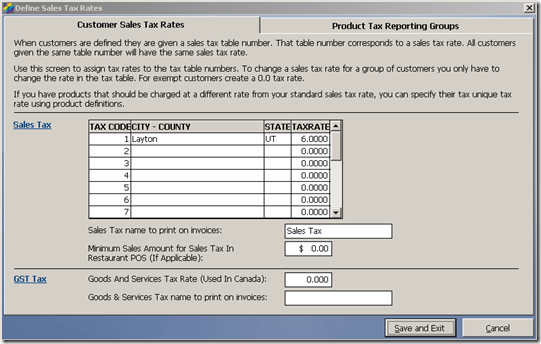
For Restaurant/Delivery POS Customers
- Go to Business System -->Definitions-->Sales Tax Table
- In the section for Sales Tax, for Tax Code 1, enter the new tax rate
- Press Save and Exit when finished
For Retail POS Customers
- Go to Definitions-->Sales Tax Table
- In the section for Sales Tax, for Tax Code 1, enter the new tax rate
- Press Save and Exit when finished