
Running a business today isn’t just about selling products—it’s about staying organized and making transactions easy. That’s why having the right tools in place is so important. The POS system definition goes beyond just processing payments; it helps track sales, manage inventory, and keep everything running smoothly.
So, what exactly does a POS system definition mean for businesses? Simply put, it’s the technology that powers every transaction, making sure payments are quick and records are accurate. Whether you run a small shop or a busy restaurant, the right POS system keeps things efficient.
Now, let’s break down how it works and why it’s a must-have for modern businesses.
What Exactly Is a POS System?
At its core, a pos system definition involves a setup that allows businesses to accept payments and keep track of sales. It's a network of tools for managing a business.
Years ago, this might have been a bulky cash register and a ledger. Today, it could be a tablet processing payments at a restaurant table or a virtual terminal on your computer managing online transactions. POS Systems are constantly changing.
The Evolution of POS Systems
POS systems aren't just for ringing up sales anymore; they're the command center for many businesses. They've come a long way from simple cash registers.
In the past, manual registers were used solely to record sales and balance the till at the end of the day.
Point of sale systems now provide a wider range of functionalities than ever before; they're far more versatile. Imagine this: effortless inventory tracking, streamlined customer interactions, insightful sales data readily available, and perfect compatibility with your other business tools. That's what our modern POS does.
The truth is... system integration is a big deal for most businesses. From simple cash registers to sophisticated business management tools, POS systems are now a must-have for any company aiming for efficiency and growth.
They provide real-time sales data, inventory tracking, and employee management capabilities – features that were once unimaginable.
Breaking Down the Components
Although there isn't a single pos system definition, let's look into the common parts. You usually have hardware, but it is the software that provides added features.
Here’s a closer look at some usual parts:
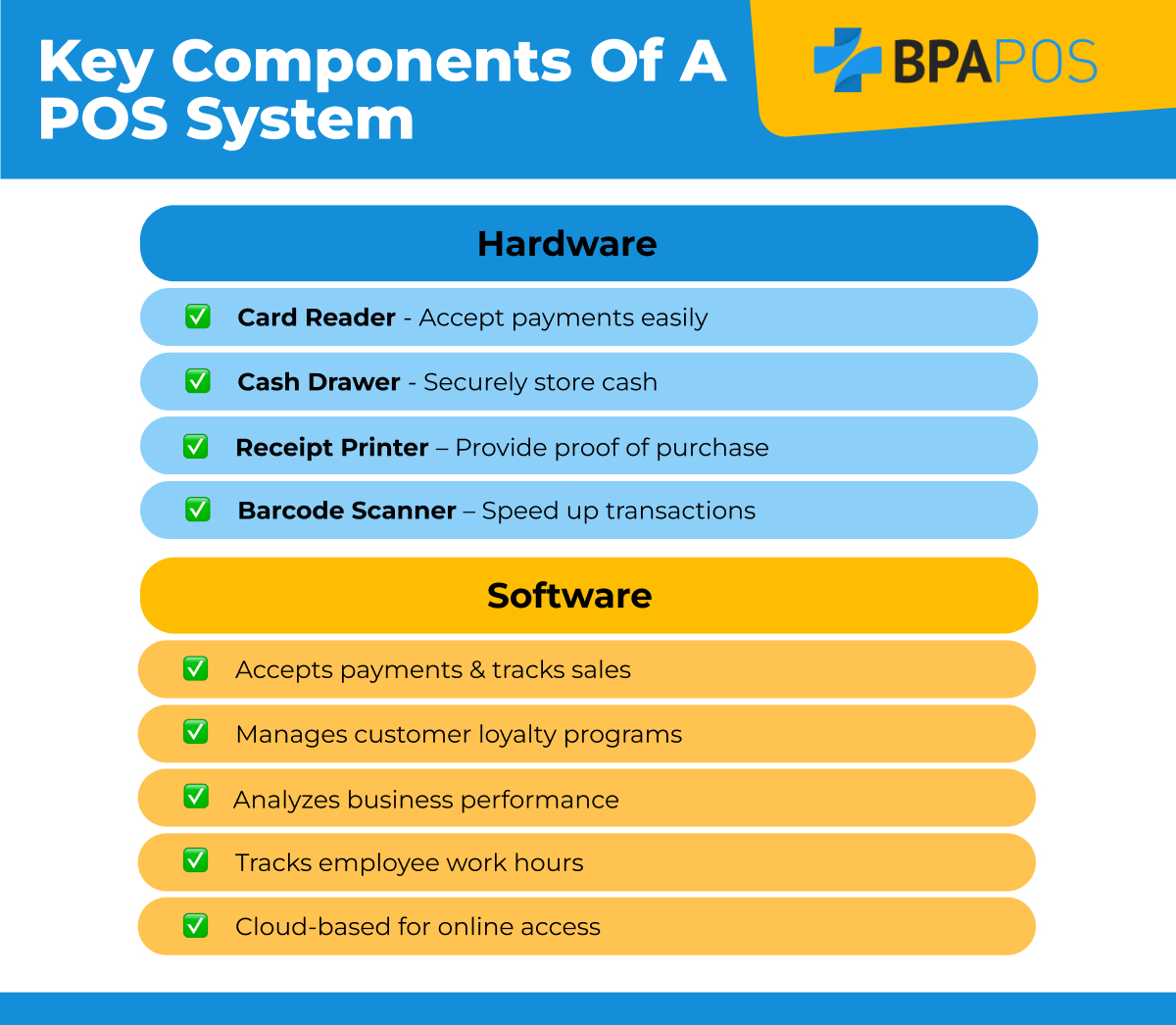
- Hardware: This includes everything needed for transactions, like a card reader, a cash drawer, a receipt printer, and maybe a barcode scanner to quickly get item details. The choices depend on the type of operation. A food truck might just use a smartphone and card reader.
- Software: This is where things get interesting. POS software lets you accept payments, manage customer loyalty programs, keep accurate sales data, analyze sales, track employee work times, and more.
How POS Systems Boost Business Operations
Think about your last purchase. You chose an item, a salesperson scanned it (or you clicked “checkout” online), your payment processed transactions, and you received a receipt. Simple, right?
That simplicity comes from a blend of functions. Here's what occurs at the store during a transaction:
- Scanning an item with a physical scanner or an app adjusts inventory.
- Different payment methods, like cash, credit cards, or digital wallets, are processed via a gateway.
- Sales data is instantly available, so businesses can use this info to make better decisions.
POS Systems: Not Just for Retail
POS systems aren’t just for retail stores—they’re essential tools across multiple industries. While retail businesses account for the largest share of POS software revenue—holding over 34% of the market—other industries also rely on these systems to streamline operations.
From restaurants optimizing table service to healthcare providers managing patient billing, POS technology plays a vital role in business efficiency. Here’s how different industries benefit from POS systems:
Industry POS Examples
| Industry |
Usage and Benefits |
| Restaurants |
- Send data for orders and payments.
- Use table management.
- Track employee timing for better efficiency.
|
| Retail Stores |
- Use bar codes and scans for fast checks and sales.
- Retail POS manage returns and provides accurate stock information to build customer trust.
|
| Salons and Spas |
- Manage scheduling, for complex timing and bookings, helping reduce wasted time.
- Store detailed service preferences to give clients personal, consistent experiences.
|
The Shift Toward Mobile POS – and Why Some Businesses Prefer Traditional Systems
Mobile POS (mPOS) solutions have gained traction, reaching a market value of $34.72 billion in 2023, especially among businesses that need flexibility on the go. While mPOS is ideal for some industries, others require a more robust, stable point-of-sale solution that doesn’t rely on internet connectivity.
At BPA POS, we recognize that restaurants need speed and reliability. That’s why we offer RapidServer, a wireless handheld order-taking system designed to improve efficiency without the limitations of cloud-based mobile POS solutions.
With RapidServer, servers can take orders directly at tables and send them to the kitchen instantly, reducing errors and speeding up service.
What You Can Do About POS Fraud
POS fraud is a growing concern for small business owners, but with the right tools, you can minimize risk and keep transactions secure.
- Use Secure Payment Processing - BPA POS offers fully integrated credit card processing with EMV chip readers and PCI-compliant encryption, reducing the risk of stolen card data.
- Require Employee Login Credentials - Restrict access to sensitive transactions by assigning user roles and permissions within your POS system. This prevents unauthorized voids, discounts, and refunds.
- Monitor Sales & Cash Handling - BPA POS provides detailed sales and transaction reports, helping you identify suspicious activity, like excessive refunds or cash discrepancies.
- Enable Contactless Payments - Tap-to-pay (NFC) transactions add an extra layer of security by reducing physical card handling and potential skimming risks.
If fraud does occur, businesses and consumers can report issues to the Federal Trade Commission’s Consumer Sentinel Network, which tracks fraud complaints nationwide.
By implementing secure POS technology and following best practices, small businesses can protect revenue, customer trust, and daily operations from fraud-related losses.
Choosing a System to Support, Not Hinder Growth
Not all POS systems are created equal. The right choice depends on your business size, industry, and long-term goals.
Price plays a big role in choosing the right system, but it’s important to consider both upfront costs and long-term value. Some providers charge high monthly fees, expensive add-ons, or per-terminal pricing that quickly adds up. To get a better idea of how pricing works, check out our detailed Restaurant POS System Cost Guide.
While many POS providers require long-term contracts or extra fees for essential features like inventory tracking, online ordering, and payroll management, BPA POS offers a complete solution for just $55/month—with no extra charges for additional stations.
For small businesses looking for an affordable, all-in-one POS system, BPA POS delivers unbeatable value while supporting long-term growth.
POS System Definition, Embracing the Shift
Reports now suggest almost "4 out of 10 people saying none of their typical purchases involve cash." This shows the world is changing fast, moving past times when actual coins were used. Businesses take major points because every transition is clear based not solely on costs and efficiency, but also big issues across security on digital exchanges worldwide, going forward throughout 2025 and beyond.
How BPA POS Empowers Modern Businesses
At BPA POS, we understand that a reliable Point of Sale (POS) system is crucial for the success of any business. Our mission is to provide comprehensive, user-friendly POS solutions that streamline operations and enhance efficiency. Here's how our offerings align with the needs of modern businesses:
Fully Integrated Accounting
Managing finances can be complex and time-consuming. Our POS systems come with built-in accounting features, eliminating the need for separate software. This integration ensures:
- Accounts Payable & Receivable - Easily track what you owe vendors and what customers owe you.
- Complete POS & Ordering System - Manage customer transactions, vendor orders, and inventory all in one place.
- Hundreds of Reports - Get real-time insights into your sales, expenses, and profits to make smarter business decisions.
- Seamless Integration - No more juggling multiple systems. Everything is connected for smooth and efficient accounting.
Inventory Management
Keeping track of inventory is vital to meet customer demands and manage costs. Our POS solutions offer:
- Real-Time Tracking - Monitor stock levels instantly, ensuring you never run out of popular items.
- Recipe Management - Link menu items to their ingredients, automatically adjusting inventory as dishes are sold.
- Waste Tracking - Record and analyze food waste to identify patterns and reduce unnecessary loss.
- Comprehensive Reporting - Access detailed reports on inventory status, costs, and shelf life to make informed decisions.
Integrated Credit Card Processing
In today's fast-paced world, customers expect quick and secure payment options. Our POS systems feature:
- Secure Transactions - Fully integrated credit card processing POS hardware ensures fast and secure payments.
- Flexibility - We support various payment methods, accommodating diverse customer preferences.
- Compliance - Our systems adhere to industry standards, providing peace of mind for both you and your customers.
Gift and Loyalty Cards
Building customer loyalty is key to sustained success. Our POS solutions include:
- Customizable Gift Cards - Offer personalized gift cards with no transaction fees, encouraging repeat business.
- Loyalty Programs - Implement programs that reward frequent customers, fostering a loyal customer base.
- Control Over Balances - Manage unused balances effectively, benefiting your cash flow.
Online Ordering Integration
Expanding your reach is essential in the digital age. With our online ordering platform, EatOnTheWeb.com, you can:
- Increase Sales Channels - Allow customers to place orders online, tapping into a broader market.
- Streamline Order Processing - Online orders integrate directly into your POS system, reducing manual entry.
- Enhance Customer Convenience - Provide a user-friendly online experience, meeting the expectations of today's consumers.
Self-Ordering Kiosks
Improving service speed and reducing labor costs are priorities for many businesses. Our self-service kiosks offer:
- Reduced Wait Times - Customers can place orders directly, speeding up the ordering process.
- Labor Efficiency - Free up staff to focus on other tasks, optimizing workforce utilization.
- Enhanced Accuracy - Minimize order errors by allowing customers to input their selections directly.
Cloud Reporting
Access to real-time data is crucial for informed decision-making. Our cloud reporting features provide:
- Remote Accessibility - View sales and labor data from anywhere using your phone, tablet, or computer.
- Real-Time Status - Monitor active tickets, daily sales, sales trends, and labor costs with automatically updating charts.
- Comprehensive Reports - Access a variety of reports, including Daily Sales & Tips and Sales by Payment Type, to stay informed about your business operations.
Why Choose BPA POS?
- Cost-Effective Solutions - We offer feature-rich POS systems that provide excellent value without compromising quality.
- 24/7 Support - Our dedicated customer support team is available around the clock to assist with any issues or questions.
- No Long-Term Contracts - We believe in the quality of our products and services, allowing you to choose us because you want to, not because you're obligated.
- Customizable Options - Recognizing that every business is unique, our POS systems can be tailored to meet your specific requirements.
At BPA POS, we are committed to empowering businesses with the tools they need to succeed in today's competitive landscape. Our comprehensive POS systems are designed to streamline operations, enhance customer satisfaction, and drive growth.
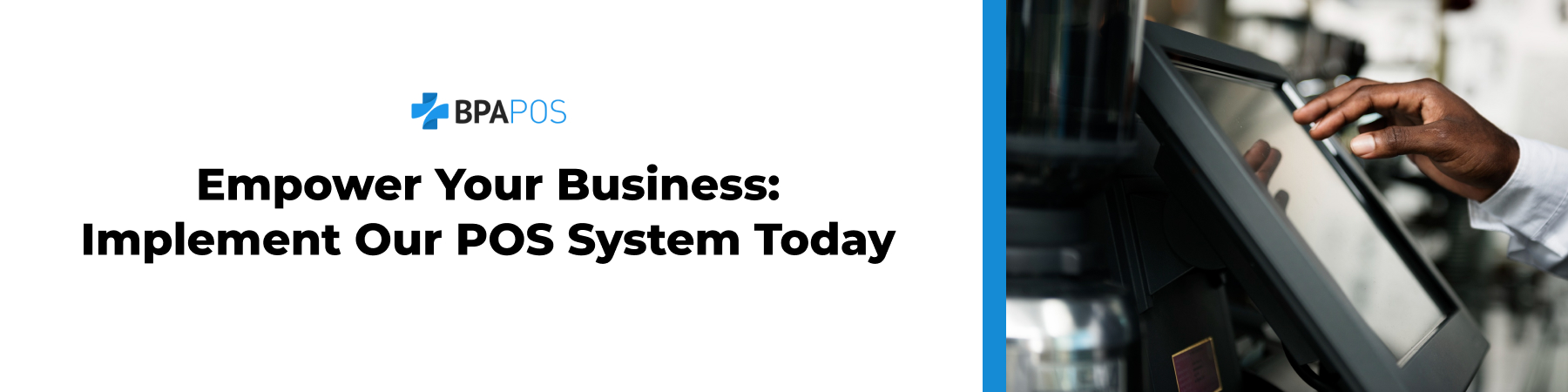
FAQs about POS System Definition
What does a POS system do?
A POS system processes sales transactions, calculates totals, applies taxes, and updates inventory levels. It also manages customer data, generates sales reports, and can handle employee schedules and payroll. In restaurants, it can manage orders and send them directly to the kitchen.
To learn more about how POS systems work specifically for restaurants, check out this guide.
How does a POS system benefit small businesses?
For small businesses, a POS system streamlines operations by automating tasks like sales tracking and inventory management. It reduces human errors, saves time, and provides valuable insights through reports. This helps in making informed decisions and improving customer service.
Can a POS system work for online and physical stores?
Yes, many POS systems integrate both online and physical store sales. This means you can manage inventory and sales from all channels in one place. It ensures that stock levels are accurate and customers have a seamless shopping experience, whether online or in-store.
What are the key components of a POS system?
A typical POS system includes hardware like a computer or tablet, a cash drawer, receipt printer, barcode scanner, and card reader. The software component manages sales transactions, inventory, customer data, and can include features like employee management and sales reporting.
Is it difficult to set up a POS system?
Setting up a POS system can be straightforward, especially with user-friendly solutions. Many providers offer step-by-step guides and customer support to assist with installation and setup. It's important to choose a system that fits your business needs to ensure a smooth implementation.
If you're looking for an easy-to-use restaurant POS system, this guide can help you get started.
Conclusion
A POS system is more than just a way to process transactions—it’s a central hub for managing sales, inventory, and customer interactions. When people search for a POS system definition , they’re really looking for a solution that helps them stay organized, improve efficiency, and grow their business.
At BPA POS, we specialize in providing comprehensive POS solutions that cater to various industries, including restaurants, retail stores, and hotels. Our POS systems are designed to streamline your operations, offering software features like integrated accounting, real-time inventory tracking, and secure payment processing.
Ready to enhance your business operations with a reliable POS system? Contact us today at (801) 336-3303 or visit our website to learn more about how our solutions can benefit your business.